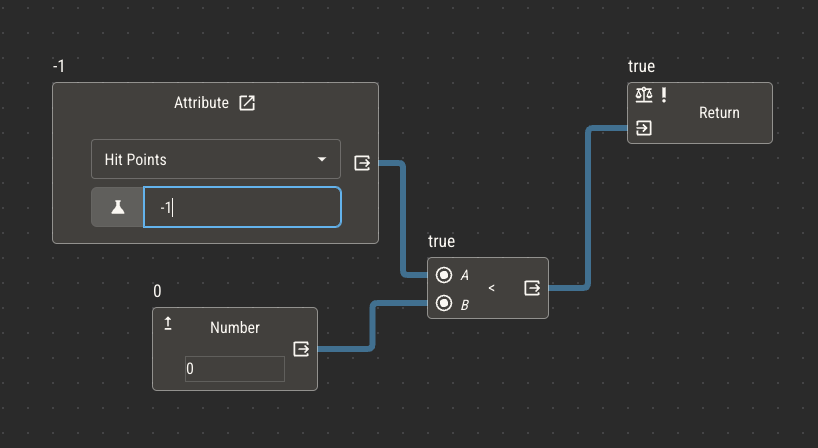Simplifying Logic
Attribute logic can quickly become complex. To make sure your sheet templates automate correctly, it's best to keep each attribute's logic as simple as possible. Here are a few tips to keep in mind.
Only automate what you need
It may be tempting to add logic to every attribute, but too much automation can make your players feel like they're not in control of their character sheets.
Remember that your players know they're playing a tabletop game, not a video game. They expect to need to read your rules and do some calculations themselves. In fact, that's part of the fun of playing a tabletop game!
The best candidates for automation are attributes that are always derived from one or a few other attributes. Attributes that read data from charts are especially handy, since it can keep your players from constantly needing to reference the rulebook.
Make extra attributes when needed
If you find yourself writing complex logic for an attribute, consider that there may be too many variables in your logic and it should be separated into multiple attributes.
For example, if your game has an athletics attribute which ultimately determines how much a character can carry, it might look something like this.
Carry Capacity = Athletics * Level / 2 + Strength
First, you find a modifier by multiplying athletics by a character's level, then divide that by 2. To get carry capacity, you add that modifier to the character's strength.
This works, but there are a couple of limitations.
- If you ever need to derive that modifier in another attribute, you'll have to recreate this logic for that attribute
- While this example is relatively short, it can quickly become difficult to read and understand as you expand your ruleset
Alternatively, separate the modifier into its own attribute.
Atheltics Modifier = Athletics * Level / 2
Carry Capacity = Athletics Modifier + Strength
Just because an attribute is in your ruleset doesn't mean you have to include it in your sheets or rulebook.
Some attributes can exist simply to hold variables and make logic easier to work with.
Favor operations over conditions
Conditions are nodes that separate your logic into multiple branches. Consider the following example, which flips a character's death attribute to true if their health is less than or equal to 0, or false if it's greater than 0.
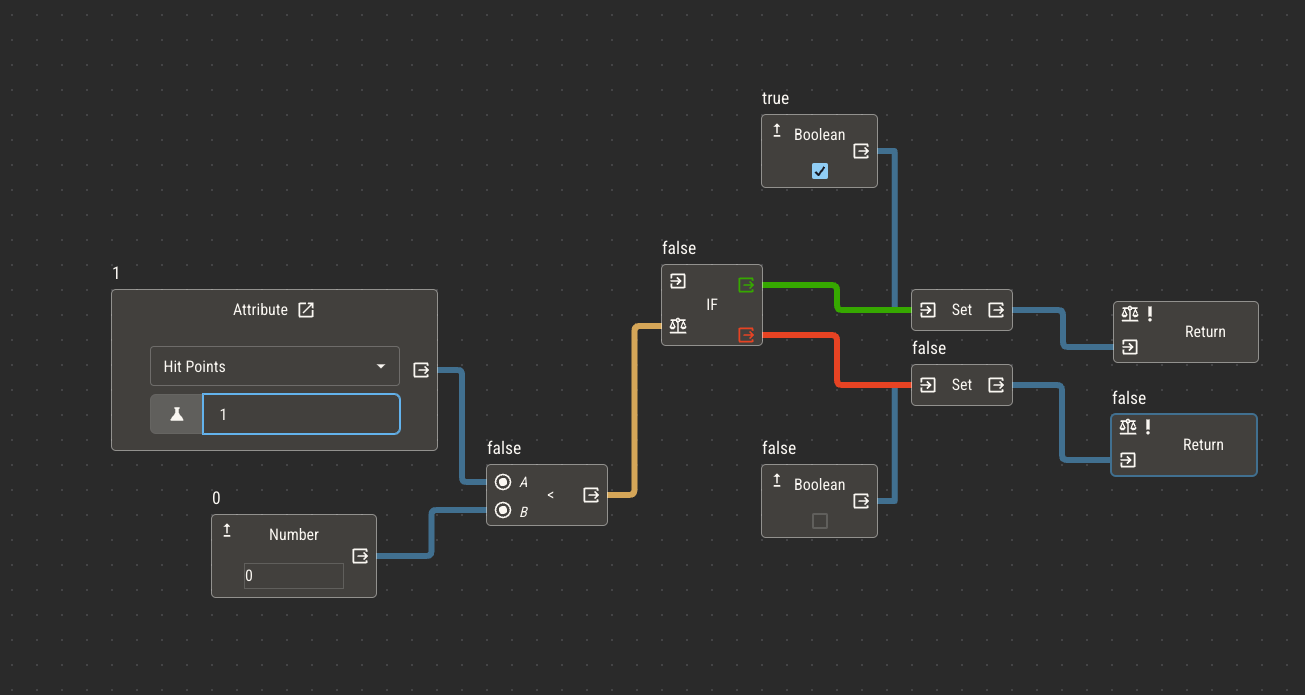
This works perfectly fine, but there's a simpler approach. Remember that comparison statements always resolve to true or false. Instead of using a condition, you can assign the result of the comparison directly to the death attribute.