Modules
Tabletop games are, above all else, about creativity. When you look at the rulesets on your shelf at home, chances are a few of them have loose leaf papers shoved into the back. Scrawled on these pages are the various custom monsters, items and races you’ve added to a universe created by someone else. In Quest Bound, these custom pages are called modules.
Extending a Ruleset
There are two ways to extend the content of a ruleset on your shelf.
- Create a copy and edit it from your custom rulesets
- Create a module
Direct Edits
When you create a copy from a ruleset on your shelf in Quest Bound, it means you own that copy of it. With that copy, you can directly make as many edits as you like. At any time, you can delete that ruleset and copy it again to get a fresh copy free of edits.
With your copy, you have full access to the same tools used to create the ruleset. You can create custom sheet templates, edit rulebook pages, adjust the logic of attributes, etc. All of these edits will only apply to your copy of the ruleset.
Creating a Module
As a player of a TTRPG, editing a ruleset directly is probably enough customization to suite your needs. When acting as the game master, however, you may want to share custom content you’ve made with your players so they can use your sheet templates, create characters from your archetypes, etc. To share your custom content, you’ll need to create a module.
Not all published rulesets allow for module creation. It is up to the creator of that ruleset if they will allow modules to be created and distributed for their game.
Creating a module of a ruleset adds a new copy of it to your custom rulesets with a special module indicator.
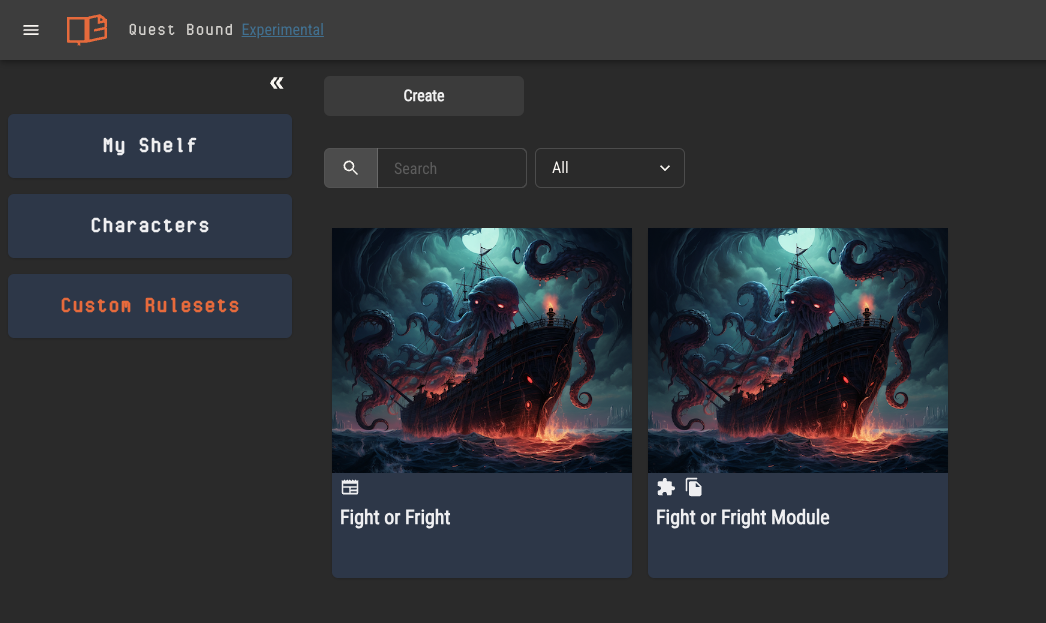
Unlike custom rulesets copied from your shelf, modules can be published. Modules can then be added to the ruleset it was created from, applying its custom content to the ruleset on other users' shelves.
When a module is added to a ruleset, existing content in that ruleset will not be replaced. Only content original to the module will be added.
That means editing a ruleset’s existing content, like rulebook pages, will not have an effect when the module is added.
Using modules requires that the original ruleset also be on your shelf!
As a creator, allowing module creation of your ruleset doesn't mean your content can be freely shared and replicated. Any user who intends to use a module created from your ruleset must also have a copy of your ruleset on their shelf.
Generic Modules
Modules don’t need to be created for a specific ruleset. Any ruleset created from scratch can be turned into a generic module.
Generic modules can be added to any ruleset and are a great way to publish generic content.